Welcome to OxEd and Assessment
Please select the appropriate site below to access the content relevant to you
Continue to the Australia and New Zealand site
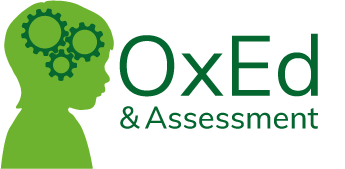
Follow the steps below to get a quick preview of LanguageScreen and ReadingScreen
Welcome to OxEd and Assessment
Please select the appropriate site below to access the content relevant to you
Continue to the Australia and New Zealand site