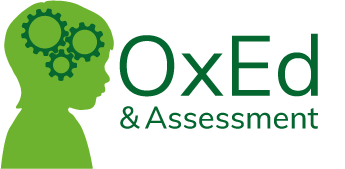Getting Started with our Assessments
Follow the steps below to get a quick preview of LanguageScreen and ReadingScreen
Step 1
Click on the button below to launch a practice assessment.
- LanguageScreen
- ReadingScreen
- MathsScreen – coming soon
Step 2
Download a sample assessment report for
- LanguageScreen
- ReadingScreen
- Simple View of Reading
- MathsScreen – coming soon
These reports give:
- age-standardised results
- detailed visual and written feedback for individual pupils and whole classes
- traffic light symbols showing the children who would most benefit from support
How do I sign up?
- Creating a trial account is entirely free, with no ongoing obligation, and no payment details required. All you need to provide is your name and email. Sign up here.
How do I get started?
- Once you have signed up, upload a spreadsheet of pupil names for each class you will be assessing. Our system is safe and compliant with data privacy standards.
- Should your schools wish to make parents or guardians aware of the screening program, please use our Parent/Guardian letter. Please do not edit this letter to an opt-in basis as this will change the legal basis for using our service.
- You’re ready to begin an assessment.
How do I conduct an assessment?
- Find a quiet space to complete your one-to-one assessments.
- For each child, use their QR code to launch their assessment.
- Follow the audio and visual instructions in the app to take the child through the assessment.
- The assessments only take 10 minutes to complete per child. They are colourful and fun for the children.
- Sign in to your OxEd Portal to view the results. Children are shown in ranked order with recommendations for who needs extra support.
- Use an accredited intervention such as the Nuffield Early Language Intervention (NELI)
How do I assess a child’s progress?
- After completing your chosen intervention, such as the Nuffield Early Language Intervention (NELI), repeat the assessment.
- For each child, use their QR code to launch their assessment.
- After the assessment, the report will show previous and new results for comparison.
- Repeat each year, as appropriate, to provide ongoing evaluations of children’s learning needs.